CanvasView
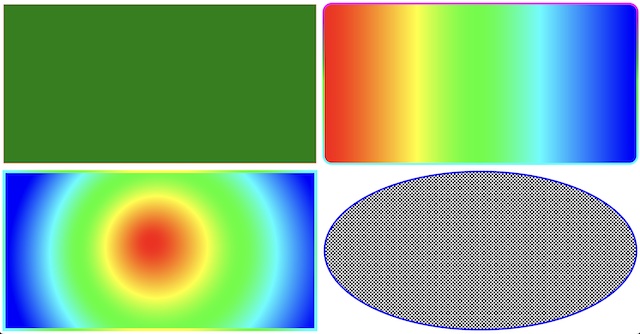
Canvas shapes
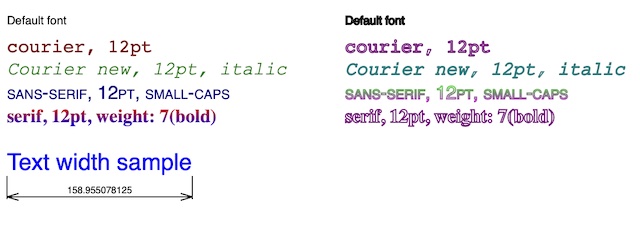
Canvas text
Type of a view that allows to draw on it using a custom drawing function. This is useful for creating custom visual elements or components with complex shapes and designs.
The "draw-function" property sets a drawing function that gets called every time the view needs to be redrawn. This function receives a Canvas object as an argument, which provides various methods for customizing styles, text, and drawing.
The coordinates and sizes are specified in pixels only
Create from source
func NewCanvasView(session Session, params Params) CanvasView
Create the new custom draw view and returns its interface
Create from resource
CanvasView {
id = canvasView,
width = 100%,
height = 100%,
}
Interface description
Inherit methods, properties and events from View
Redraw()
Force CanvasView to redraw its content
Properties
"draw-function"
Property sets the draw function of CanvasView
Constant: DrawFunction
Types: func(Canvas)
Examples
var image rui.Image
func imageCanvasDemo(canvas rui.Canvas) {
if image != nil {
canvas.DrawImage(50, 20, image)
} else {
image = rui.LoadImage("image.svg", func(img rui.Image) {
if img.LoadingStatus() == rui.ImageReady {
canvas.View().Redraw()
}
}, canvas.View().Session())
}
}
canvas := rui.NewCanvasView(session, rui.Params{
rui.Width: rui.Percent(100),
rui.Height: rui.Percent(100),
rui.DrawFunction: imageCanvasDemo,
})
Related global functions
func CanvasViewByID(rootView View, id string, ids ...string) CanvasView
Returns the child CanvasView, path to which is specified using the arguments id, ids. Example: view := CanvasViewByID(rootView, "id1", "id2", "id3"), view := CanvasViewByID(rootView, "id1/id2/id3"). These two function calls are equivalent. If a View with this path is not found or View is not CanvasView, the function will return nil.
func RedrawCanvasView(rootView View, canvasViewID string)
Finds CanvasView with canvasViewID and redraws it
func LoadImage(url string, onLoaded func(Image), session Session) Image
Starts the async image loading by url

