TextView
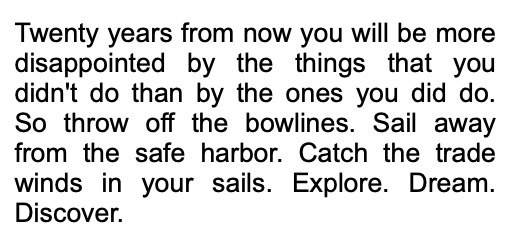
An element which is used for displaying text content on screen. If text to be displayed is generated on the fly then use "not-translate" property to disable text translation lookup
Create from source
func NewTextView(session Session, params Params) TextView
Create new text view object and returns its interface
Create from resource
TextView {
id = textView,
text = "Hello",
not-translate = true,
}
Interface description
Inherit methods, properties and events from View
Properties
Inherits from View all properties of text parameters ("font-name", "text-size", "text-color", etc.)
"not-translate"
Controls whether the text set for the text view require translation. This is an inherited property, i.e. if it is not defined, then the value of the parent view is used. Default value is false
Constant: NotTranslate
Types: bool, int, string
Values
| bool | int | string | Description |
|---|---|---|---|
true |
1 |
"true", "yes", "on", "1" | No need to lookup for text translation in resources |
false |
0 |
"false", "no", "off", "0" | Lookup for text translation |
"text"
Text to display
Constant: Text
Types: string
Examples
TextView {
text = "Some text",
text-color = blue,
}
text := rui.NewTextView(session, rui.Params{
rui.Text: "Some text",
rui.TextColor: rui.Blue,
})
"text-overflow"
Sets how hidden overflow content is signaled to users. Default value is "clip"
Constant: TextOverflow
Types: int, string
Values
| int | string | Description |
|---|---|---|
0(TextOverflowClip) |
"clip" | Text is clipped at the border |
1(TextOverflowEllipsis) |
"ellipsis" | At the end of the visible part of the text "…" is displayed |
Related global functions
func GetNotTranslate(view View, subviewID ...string) bool
Returns the "not-translate" property value of the subview. If the second argument (subviewID) is not specified or is an empty string then a value from the first argument (view) is returned
func GetTextOverflow(view View, subviewID ...string) int
Returns a value of the "text-overflow" property: TextOverflowClip (0) and TextOverflowEllipsis (1). If the second argument (subviewID) is not specified or is an empty string then a value from the first argument (view) is returned
func TextViewByID(rootView View, id string, ids ...string) TextView
Returns the child TextView, path to which is specified using the arguments id, ids. Example: view := TextViewByID(rootView, "id1", "id2", "id3"), view := TextViewByID(rootView, "id1/id2/id3"). These two function calls are equivalent. If a View with this path is not found or View is not TextView, the function will return nil.

